QR Code Generator
QR Code Preview

Start creating QR codes for text, email, location, and more with our easy-to-use QR code generator.
Get Started
Generate QR codes for text messages.
Create QR codes for email addresses.
Generate QR codes for geographical locations.
Create QR codes for phone numbers.
Generate QR codes for text messages.
Create QR codes for WhatsApp messages.
Feel Free to Get in Touch
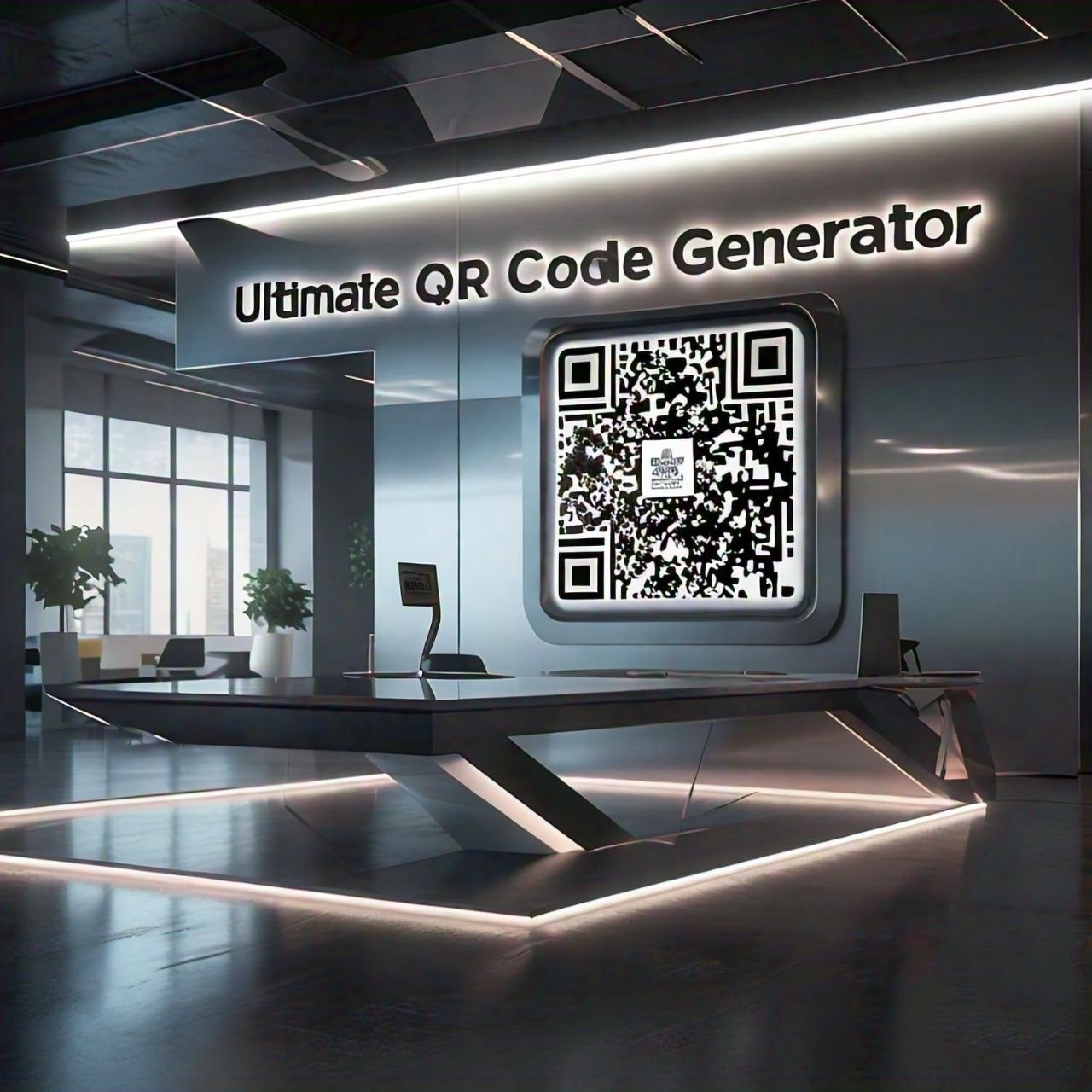
In a rapidly evolving digital world, QR codes have become a pivotal tool in connecting the physical and digital realms. Whether it's accessing a website, making a payment, or sharing contact details, QR codes have revolutionized how information is shared and consumed. Among the many tools available, Senap QR Code Generator stands out as a robust, user-friendly, and innovative platform that simplifies the QR code creation process for individuals, businesses, and organizations alike.
This article delves into the features, benefits, applications, and competitive advantages of the Senap QR Code Generator, highlighting why it is fast becoming the go-to solution for digital engagement.
The Senap QR Code Generator is an online tool designed to help users generate customized QR codes with ease. With just a few clicks, users can convert any URL, text, phone number, email address, or business card into a scannable QR code. Unlike traditional QR generators, Senap offers an intuitive interface, a wide range of customization options, analytics integration, and high-level security features, making it ideal for both casual users and businesses.
Senap’s platform is built with simplicity in mind. The interface is clean, responsive, and requires no technical knowledge. Even first-time users can create functional QR codes within seconds.
Senap supports various data formats, including:
Gone are the days of dull black-and-white QR codes. Senap allows you to:
Senap offers dynamic QR codes, which means users can change the destination URL or content without reprinting the QR code. This is particularly valuable for marketing campaigns, business promotions, and ongoing events.
With Senap’s built-in analytics, users can track how often their QR codes are scanned, from what location, and on what devices. These insights are vital for businesses to measure the success of marketing campaigns and customer engagement.
Senap prioritizes user privacy. All data shared through the platform is encrypted and never sold to third parties. Features like password protection and expiration dates for QR codes offer additional layers of control and security.
While many generators provide basic QR codes, Senap’s platform supports high-level design options. This enables brands to create unique and visually appealing codes that resonate with their identity.
Being able to edit your QR code’s content after creation saves time and money. You don’t need to redesign or redistribute materials — just update the linked content through the dashboard.
With performance tracking built in, businesses can make informed decisions about marketing strategies based on actual user interactions.
Senap is suitable for small-scale users and large enterprises alike. Whether you're running a local café or a multinational brand, the tool scales to your needs.
Even users without any coding or design background can generate professional QR codes thanks to the intuitive and user-focused design.
"Senap helped us launch a successful contactless campaign in our stores. The customizable designs matched our branding perfectly!"
— Sarah M., Retail Brand Manager
"The ability to edit our QR codes even after printing them saved us so much money. Highly recommended!"
— James A., Marketing Executive
"As a teacher, I love how quick and easy it is to create QR codes for lesson plans and video tutorials."
— Karen L., High School Educator
As technology advances, the use of QR codes is expected to grow even further. With smartphone usage at an all-time high and digital transformation being embraced across all sectors, QR codes will remain an essential tool for communication and engagement.
Senap is continuously evolving its platform to adapt to the growing needs of its users. Features like API integration, CRM linking, advanced security, and AI-based analytics are already in development to ensure that Senap remains ahead of the curve.
The Senap QR Code Generator offers a perfect blend of functionality, design, security, and analytics. Whether you're a business looking to expand your digital footprint, an educator streamlining classroom interactions, or an individual exploring new ways to share information, Senap is the tool you need.
In a world where attention spans are short and convenience is king, a scannable, smartly designed QR code can make all the difference. With Senap, creating that difference has never been easier.